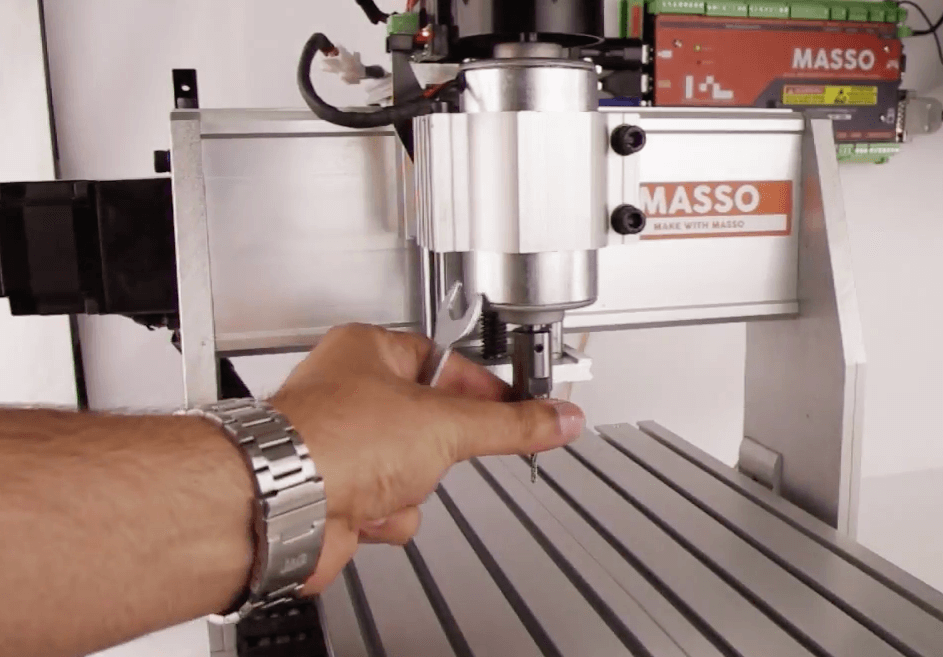MASSO G3 Touch – 5 Axis CNC Controller
Powerful <strong>MASSO G3</strong> CNC controller integrated with 15" capacitive touch LED screen. <strong>MASSO Touch</strong> is a standalone CNC Controller with fully integrated hardware and software specially designed to run CNC machines independently of a PC. No need to worry about installing drivers or motion cards, just wire the <strong>MASSO</strong> to your motor drives and enter calibration values to start machining. <strong>MASSO Touch</strong> allows the user to easily wire, install accessories and service the unit while mounted on the machine. <strong><span style="color: #e07800;">Includes all advanced software features:</span></strong> <ul> <li><strong><span style="color: #e07800;">Machines Supported</span></strong> - CNC Mill, CNC Router, CNC Lathe, CNC Waterjet, CNC Laser, CNC Plasma.</li> <li><strong><span style="color: #e07800;">Built-in WiFi Connectivity</span></strong> - MASSO Touch comes with Wi-Fi hardware and software to easily transfer gcodes files to the machine and monitor machine/job status through WiFi - <a href="https://docs.masso.com.au/getting-started-guides/machining-with-masso/wi-fi-connectivity" target="_blank" rel="noopener"><strong class="custom-link-color">MORE INFO</strong></a></li> <li><span style="color: #e07800;"><b>Multi-Head </b></span>- Multi-Head allows the user to control advanced multiple heads on a machine - <a href="https://docs.masso.com.au/multi-head" target="_blank" rel="noopener"><strong class="custom-link-color">MORE INFO</strong></a></li> <li><span style="color: #e07800;"><b>QR Scanner </b></span>- QR Scanner software allows the user to connect a USB QR scanner to the MASSO G3 controller. The user can scan QR codes generated by MASSO Link software to load gcode files on the controller from the USB pen drive - <a href="https://docs.masso.com.au/getting-started-guides/installing-masso/qr_scanner" target="_blank" rel="noopener"><strong class="custom-link-color">MORE INFO</strong></a></li> </ul> <strong>Wiring and Setup instructions: <a href="https://docs.masso.com.au/" target="_blank" rel="noopener noreferrer" class="custom-link-color">CLICK HERE</a></strong> <strong>Controller features:</strong> <ul> <li>E-Stop, cycle start and cycle stop buttons for easy machine control.</li> <li>Software supports horizontal and vertical user interface with on screen touch keyboard for vertical interface.</li> <li>USB ports for directly connecting keyboard, mouse and flash drives.</li> <li>24 Isolated Inputs.</li> <li>18 Outputs.</li> <li>Step & Direction signals for stepper or servo drives.</li> <li>Direct spindle control with 0-10 volts, CW, CCW & PWM.</li> <li>MPG handwheel dial support.</li> </ul>
MASSO G3 – 5 Axis CNC Controller
A simple and standalone CNC Controller with fully integrated hardware and software specially designed to run CNC machines independently of a PC. No need to worry about installing drivers or motion cards, just wire the MASSO to your motor drives and enter calibration values to start machining. <strong><span style="color: #e07800;">Includes all advanced software features:</span></strong> <ul> <li><strong><span style="color: #e07800;">Machines Supported</span></strong> - CNC Mill, CNC Router, CNC Lathe, CNC Waterjet, CNC Laser, CNC Plasma.</li> <li><strong><span style="color: #e07800;">Built-in WiFi Connectivity</span></strong> - MASSO Touch comes with Wi-Fi hardware and software to easily transfer gcodes files to the machine and monitor machine/job status through WiFi - <span style="color: #0000ff;"><a style="color: #0000ff;" href="https://docs.masso.com.au/getting-started-guides/machining-with-masso/wi-fi-connectivity" target="_blank" rel="noopener"><strong class="custom-link-color">MORE INFO</strong></a></span></li> <li><span style="color: #e07800;"><b>Multi-Head </b></span>- Multi-Head allows the user to control advanced multiple heads on a machine - <span style="color: #0000ff;"><a href="https://docs.masso.com.au/multi-head" target="_blank" rel="noopener"><strong class="custom-link-color">MORE INFO</strong></a></span></li> <li><span style="color: #e07800;"><b>QR Scanner </b></span>- QR Scanner software allows the user to connect a USB QR scanner to the MASSO G3 controller. The user can scan QR codes generated by MASSO Link software to load gcode files on the controller from the USB pen drive - <span style="color: #0000ff;"><a style="color: #0000ff;" href="https://docs.masso.com.au/getting-started-guides/installing-masso/qr_scanner" target="_blank" rel="noopener"><strong class="custom-link-color">MORE INFO</strong></a></span></li> <li><span style="color: #e07800;"><b>Support for USB Touch Screens </b></span>- Use a standard touch screen with USB interface to run your machine - <span style="color: #0000ff;"><a style="color: #0000ff;" href="https://docs.masso.com.au/getting-started-guides/machining-with-masso/touch-screen-interface" target="_blank" rel="noopener"><strong class="custom-link-color">MORE INFO</strong></a></span></li> </ul> <strong>Controller features:</strong> <ul> <li>4 times faster then Generation 2 controllers.</li> <li>4 USB ports to directly connect keyboard, mouse, touchscreen and pen drive without a need of USB hub.</li> <li>24 Isolated Inputs</li> <li>18 Outputs</li> <li>Step & Direction signals for stepper or servo drives</li> <li>Direct spindle control with 0-10 volts, CW, CCW & PWM</li> <li>MPG handwheel dial support</li> </ul>
CNC Machine Calibration Tool Height: Manual Setup with Masso
MASSO’s integrated tools library and calibration system makes it really easy to calibrate tool heights and manage up to 32 tools on your CNC machine. So here are the steps required to calibrate your tool heights with MASSO. The first […]